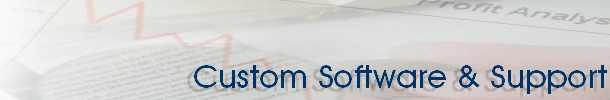|
Sage Accpac Query
A Powerful Query Builder and Report Writer
Sage Accpac Query has a simple "wizard" interface. After selecting a
report from the list of available reports, you can select the sort
order, enter filter conditions, and select where the output should
go (printer, disk file, spreadsheet, screen preview, etc.).
In addition to running pre-defined reports, you can create your
own "quick" reports in just minutes. Simply select which fields to
report on from the list of available Sage Accpac fields (full English
descriptions rather than cryptic names and symbols), and you're
done! You don't have to know complex stuff like join conditions;
Sage Accpac Query takes care of that for you.
For finer control, you can select how each field should appear
from a "Field Properties" dialog, including column heading,
grouping, and totaling. The easy-to-use query dialog allows you to
include or exclude specific records. Use the sort page to order the
information how you need it. Finally, save the report so you can
edit it, copy it, or make it available to others to run.
Sage Accpac Query comes with complete pre-defined Avery laser label
definitions for Customers, Suppliers, and Employees. Just select the
records to include, sort them, select the Avery label type, and
print them. |